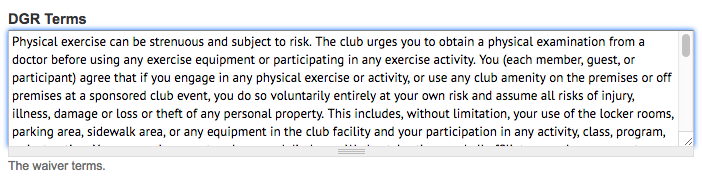Configuring the Digital Guest Register (DGR) is done in the Club Settings page.

DGR Lead Source lets you list the various sources from which a lead may have originated. You may add or remove items from this list. To add a source, enter it on an empty row, or click Add another item if there are no empty rows. To rearrange the items in the list, drage the '+' symbols to the left of each row.

DGR Interests is another list you have control over. This is a list of things your club offers or is considering offering that you want to pair with your leads/members. You'll be able to market to these specific interests.

DGR Terms is where you can customize the language related to your guest waiver. If you'd like a large text field to work within, grab the lower right corner of the text box and drag.